The SalesIn web portal gives you the ability to create and manage customers, items and sales just like the SalesIn iOS app, but also gives you the back office capabilities to generate reports, export data to Excel and manage all of your back end data.
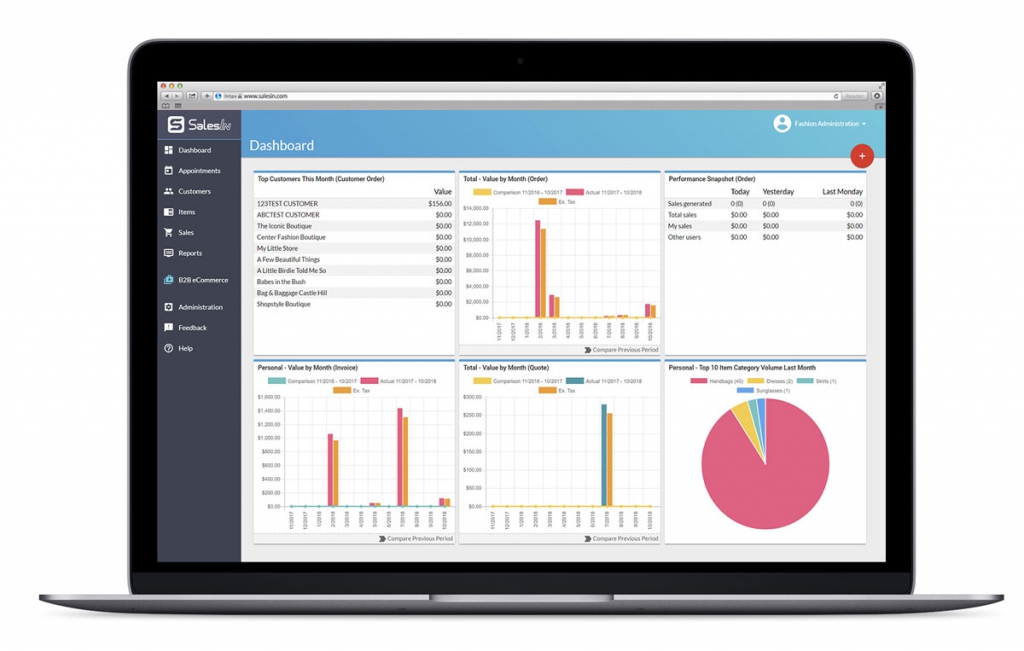
Dashboard
When you first login to the web portal, you will always see the Today Page. This dashboard gives you a high level insight into the state of your sales. The Performance Snapshot shows the number and value of sales created by you and others, as well as the highest spending customers and popular items for the month. A number of charts and graphs can be displayed on-screen, illustrating various statistics such as sales totals by day/month, popular item categories and best performing sales reps, to name a few.
Manage your data
The web portal allows you to manage all of the back end data that is used across the entire system. Sure, you can manage customers, items and sales, but there are dozens of other areas just as important. Item categories can be managed and used to group your items. Sale Types can be configured to control your selling behaviour. Email settings, custom fields, payment terms, survey questions and pricing rules (to name a few) all need to be manageable, and the JobSync web portal is the place to do just that.
Manage user accounts and permissions
Create user accounts for your reps and office users, and have fine control over what they can and can’t do. If one of your sales reps leaves, trigger a remote wipe of their SalesIn iOS database and keep your data safe.
Reporting
SalesIn contains a number of pre-defined PDF based reports with relation to sales, inventory, customer activity, surveys and more, which can be generated at any time.
Data Export
SalesIn provides a facility to export your data out to Excel, so that you can perform your own analysis and/or load the data into another system. You can even specify the exact data columns and their sequence in the export, and save this as a template for next time.
Locate your reps using Google Maps
Enable Location Services on your company-owned Apple devices and SalesIn will regularly send its location back to base for you to see in Google Maps. Handy when you want to assign an appointment to a sales rep and want to know who is in the area.
Send text messages
If you want to send a short message to one or more reps, you may want to consider using the web portal. Type out a short message and choose the users you want to send it to, and it will be pushed out instantly using Push Notifications.
Lots more
There’s loads more features than just these – the best way to find out more is really to take it for a spin. Grab your free 14 day trial now and get started!

