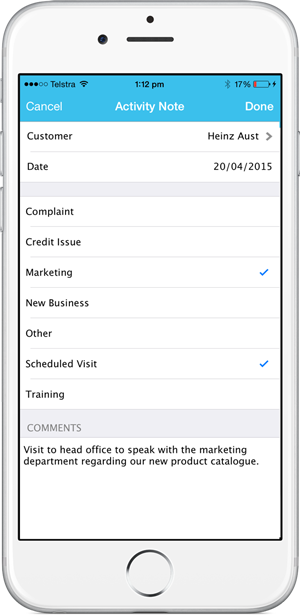SalesIn makes it incredibly easy to keep your customer list up to date. Customer details can be changed on iPads and iPhones, as well as the Web Portal. We even link customer details to your accounting system and make sure it stays up to date with changes made by the office.
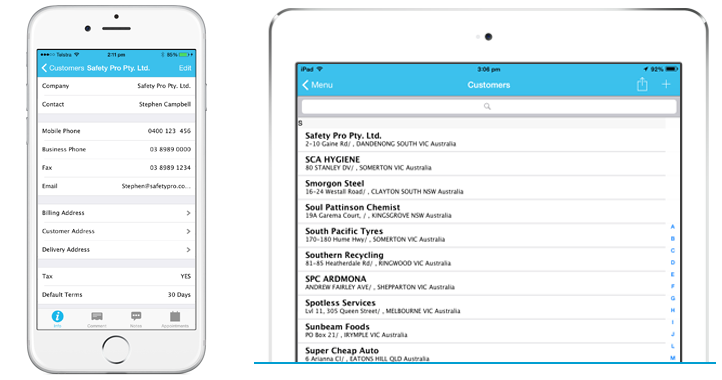
Customer Territories
Having territories or discrete lists of customers per sales rep has never been easier. You can choose to have reps see only their own customers, all customers, or customers belonging to other reps. And allocation of customers to a rep is a breeze using the web portal, or fully automated if you are integrated with your accounting system.
Customer Credit Limits
Customers that haven’t paid their invoices can be flagged as being on Credit Hold, which means the rep will see a warning when they select the customer for a new sale. The option to apply a Credit Freeze to a customer can be used in the same way, preventing the customer being used for a new sale until the freeze is lifted. Depending on your accounting system, our integration can automatically scan for credit limits and apply them in JobSync.
Watch Out Notes
If you want to let your rep know something important before they take down a new sale for a customer, you can write it in the Customer Watch Out Notes. These notes will display on screen when the customer is selected for a new sale.
Minimum Orders
Each customer can have a minimum order amount specified against them, which will be shown to the rep when they are writing an order. While this does not prevent the order from being created, the rep will be warned and can choose to take action with the customer if required.
Hiding Products
You can specify certain product categories to be hidden when a particular customer is being used for a new sale. This can be useful if you have a large product range, so that the items list is reduced to make it easier for the rep to work through.
Lots more
There’s loads more features than just these – the best way to find out more is really to take it for a spin. Grab your free 14 day trial now and get started!
Using the SalesIn web portal, you can construct an unlimited amount of customer surveys and ask your reps to carry them out while out on the road in front of your customers.
Surveys are made up of a sequence of questions and answer types (Text, Yes/No, Dropdown List), and are displayed to the user in a seamless way from top to bottom, enabling them to fill out the details with ease.
SalesIn can also remind the user to perform a survey following a sale, in case they forget.
Collected surveys can be viewed on the web portal and exported to Excel for further analysis.
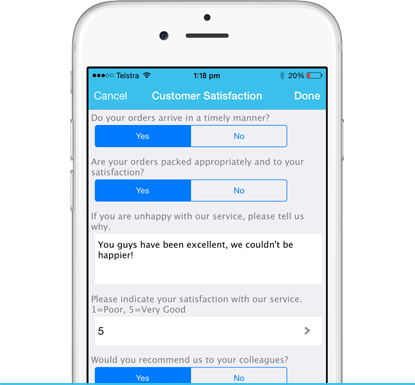
An extremely useful feature of SalesIn is the ability to collect activity notes against a customer. Think of these as a record of your interactions with your customers.
The list of activities can be defined on the website to suit your business.
Activity notes are linked to Customers, but can also be linked to Sales. If your reps aren’t super reliable and remembering everything, you can enable a preference to automatically pop up a new activity note when a new sale is created, making their job just a little bit easier.
Surveys are made up of a sequence of questions and answer types (Text, Yes/No, Dropdown List), and are displayed to the user in a seamless way from top to bottom, enabling them to fill out the details with ease.
SalesIn can also remind the user to perform a survey following a sale, in case they forget.
Collected surveys can be viewed on the web portal and exported to Excel for further analysis.