SalesIn is the ideal app for your sales team, whether it is small or large. Use your iPad, iPhone or iPod Touch, and easily create sales orders and invoices on the spot while in front of your customers!
Sales reps all over the world are switching to SalesIn and replacing their pen and paper, faxes and phone calls when it comes to processing sales out on the road.
It’s super easy to get started, and you can be up and running in a matter of minutes.


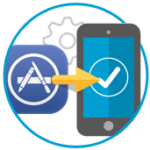

That’s it – not that hard, was it? We’re here to help out with any questions, so feel free to contact us if you’re unsure about where to start.
No matter what line of work you are in, if you are out on the road doing sales or pickups, deliveries, servicing, performing a task – nearly anything you can think of, SalesIn has got you covered.
SalesIn gives you the ability to define a limitless number of Sales Types to control the elements that are shown on screen, and any associated behaviour behind the scenes.

For example – if you are doing quoting and invoicing, you may just want two sale types – Quote and Invoice. You might want to take advantage of our inventory control when you actually sell the goods, so you can make the Invoice sale type decrease stock during a sale. You might want a signature on the Invoice, but not on the Quote – easy. And you may want to automatically email the office a copy of each invoice upon creation, but send quotes to a different email address, or nowhere at all.
The possibilities are exciting and really help to shape SalesIn into a useful tool that bends and works in with the way you do business – not the other way around.
If you have customers that always order the same products, or like to order from a subset of your master products list, you might find our Sales Templates feature to be pretty useful.
Using SalesIn, you can set up multiple templates per customer (or system wide), containing the items and quantities that you choose, saving you time finding them individually each time.
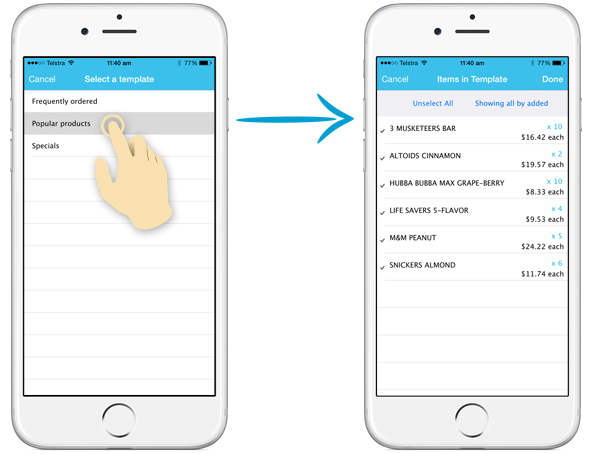
From here, you can review the items, their price and quantity before adding them in a single action to your sale.
Easily one of SalesIn’s most popular features is the ability to instantly see what the customer previously purchased, while inside a new sale.
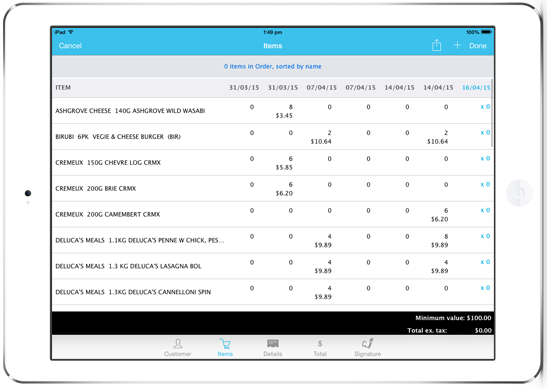
Not only can you see the purchased items, quantities and prices across multiple visits, but you can use this list as a basis for your new sale – and when you’re done, you can switch views to add more items.
Please note this feature is available on iPad only.
Capture your customer’s signature on-screen as a proof of purchase or delivery. You can also set up your company’s Terms and Conditions, and display these on-screen for the customer above the signature, just in case they didn’t know what they were signing for.
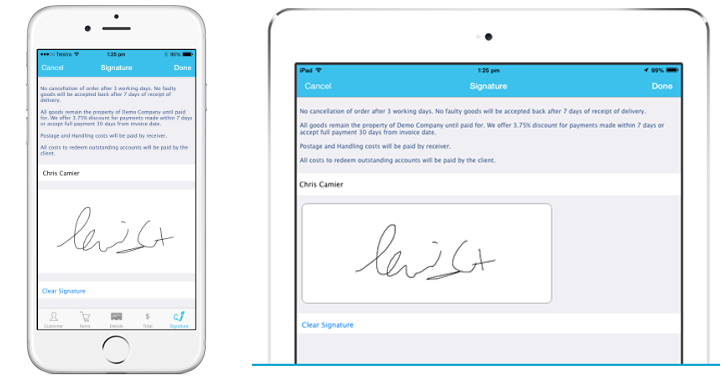
Signature capture can be switched on and off, based on your sale type settings.
SalesIn allows you to quickly and easily record details of any payments made against a sale.

Accept multiple transactions per sale, noting the payment method, amount, date and time stamp as well as any reference information and comments. Any cash payments received are automatically rounded according to your currency.
Payments can be viewed on the web portal, as well as exported to Excel and directly pushed into Accounting systems.
We think it’s pretty quick to look up an item in SalesIn, but if you’re looking to shave a few more seconds off, you may want to consider using our barcode scanning options.
Camera based barcode recognition
SalesIn lets you use the camera on your iPhone or iPad as a barcode scanner. Simply focus on a barcode and wait for it to be recognised. The item will be retrieved and you can add it to a sale.
Linea Pro and Infinea Tab hardware
SalesIn has out of the box support for the Linea Pro and Infinea Tab line of barcode scanners by our friends at Infinite Peripherals.
Socket Mobile Series 7 Bluetooth scanners
SalesIn also has inbuilt support for the leading Series 7 handheld Bluetooth scanners from Socket Mobile.
Even if you want to escape from paper, it doesn’t mean your customers are ready to do the same! Luckily, SalesIn has got you covered with out of the box support for printing.
Receipt Printing using Zebra iMZ Series printers
SalesIn supports receipt printing to the Zebra iMZ family of Bluetooth receipt printers. The Zebra iMZ220 and iMZ320 print onto 2 inch and 3 inch wide thermal paper, respectively. As the printing is thermal based, there’s no need to replace ink or toner – however you’ll have to make your peace with the receipt being in black and white. Receipt printing is supported offline without an Internet connection.
AirPrint Support
Print a full A4, A5 or Letter sized receipt to any AirPrint certified printer. It’s up to you to choose a suitable printer, whether inkjet or laser, monochrome or colour. Printing from SalesIn via AirPrint requires an Internet connection.
SalesIn can keep the office informed when sales are created or updated by sending an email off with a PDF copy of the sale attached. Of course, they could be using the SalesIn website too, but hey an automated email never hurt.
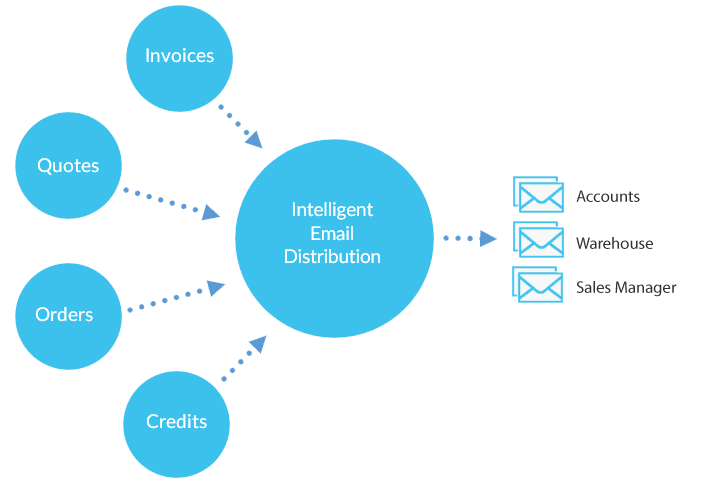
We make it really easy to send emails to different places based on the sale type, so for example you could have notifications about credits to go directly to the accounts department, while orders are directed straight out to the warehouse for picking and packing.
Automated emails can also be sent when a rep updates customer details, so that your office can stay informed of any changes made out in the field.
SalesIn has extensive support for creating pricing rules to suit every situation you can imagine.
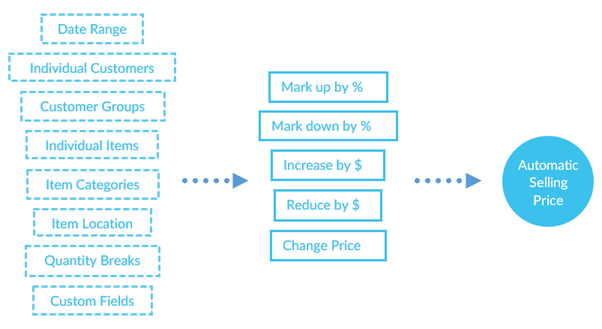
Pricing rules can be created based on any combination of Customers, Customer Groups, Items, Item Categories, Item Locations and Ordered Quantities. You can specify a Date Range so that your pricing can be for a limited time only, or take effect in the future. Custom Fields for a Customer, Item or Sale can be used as a part of your pricing rule. We even allow you to link pricing rules to other pricing rules!
If all this sounds as bit complicated – don’t worry! Using our simple sentence builder on the web portal, you will easily create your pricing rules in a matter of minutes and never have to calculate anything manually again!
In addition to features we provide out of the box, you can go a bit further and make your SalesIn experience your own.
Personalise your account
Fill out your company information and upload your logo to personalise your tax invoice or sales order confirmation. Upload your terms and conditions to show your customers when taking their signature. Setup your outgoing emails from SalesIn to contain your email signature as well as “reply to” email address and name so your customers know they’re dealing with you.
Custom Fields
Create fields against Customers, Items, Sales and even Sale Line Items. Choose from text, number, date/time, yes/no and drop down list fields. Call them whatever you want, and even make them mandatory.
Turn screens and fields on and off
We know one size doesn’t always fit all. Create additional sale types or customise existing ones and make them relevant to you.
Grant or deny access to certain users
Individual user accounts can be controlled to have access to certain areas of SalesIn, and certain permissions within those areas. Turn off the ability for certain users to edit customer details, or delete items. Don’t allow certain reps to create customers, and make sure nobody can delete sales. Assign reps to sell out of certain stock locations only. You know your business, so you should be able to control it the way you want to.
Setup a workflow to suit you
Make certain sales read only once they have been picked or packed. Control when they should disappear from devices. Close them off automatically once exported to Excel or sent to your accounting system.
Lots more
There’s loads more features than just these – the best way to find out more is really to take it for a spin. Grab your free 14 day trial now and get started!
Signature capture can be switched on and off, based on your sale type settings.
That’s right – our app works 100% offline and syncs data when you want it to, or automatically when things happen. This means that not only is it super quick to use (all the data is right there on the device), but it won’t leave you stranded if there’s no Internet connection – or worse, lose your data if the connection drops out.
We’ve worked really hard to keep our data synchronisation as efficient as possible, only transferring data that needs to be sent or received. Additionally, users can choose to do an “uploads only” sync during the day, and a “full sync” that evening or following morning.

