Keep the efficiency flowing by using SalesIn to organise your reps’ scheduled sales calls and your reps will never be wondering where to head to next.
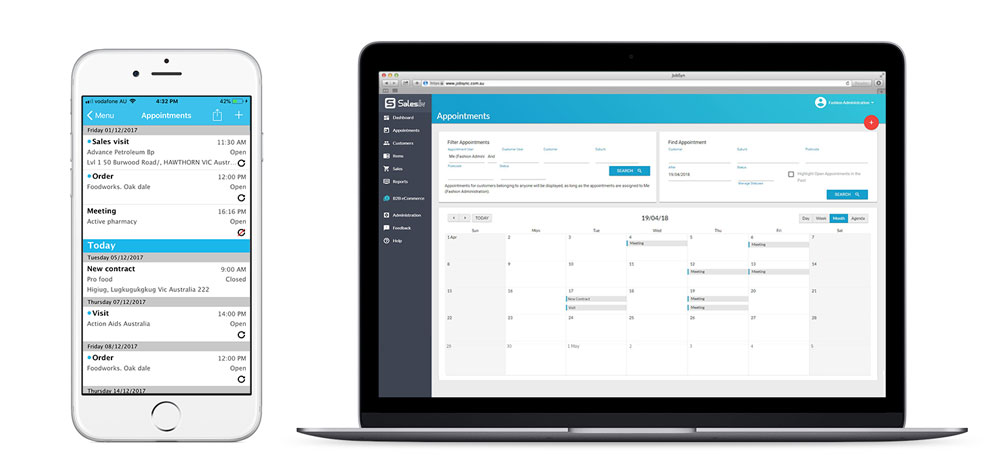
Full visibility
Appointments can be created and managed using the SalesIn iOS app, or the web portal. Office users can see appointments for reps, giving them greater visibility as to their whereabouts when responding to client enquiries. A status can be assigned to an appointment (such as Open or Closed) to suit your workflow, and they can also be linked to sales and customers.
Recurring appointments
SalesIn supports once-off or recurring appointments, and can handle even the most complex requirements. Choose to have an appointment occur on the 4th week day of every month, or the first Friday of every 3rd month – the sky is the limit. We realise that things don’t always go according to plan though, which is why “exceptions” can be created for the recurring “rules”.
Complete flexibility
Appointments can be assigned to one or more individual users, or they can be left unassigned. Going one step further, appointments can even be viewed based on the assignment of the Customer linked to the appointment. This means businesses that have multiple reps servicing the same customer can use their customer assignment rules as a base for sharing appointments between their reps.
Reporting
If you prefer to view future or past appointments as a report, you can easily generate one on the web portal based on a date range. Each appointment will be identified as once-off, recurring or an exception, and will also show you its status, customer, and subject. You can even see when individual users read the appointment for the first time.
Lots more
The best way to find out more about Appointments is to take it for a spin yourself. Grab your free 14 day trial now and get started!
This feature is only available on the Professional or Complete plan.

